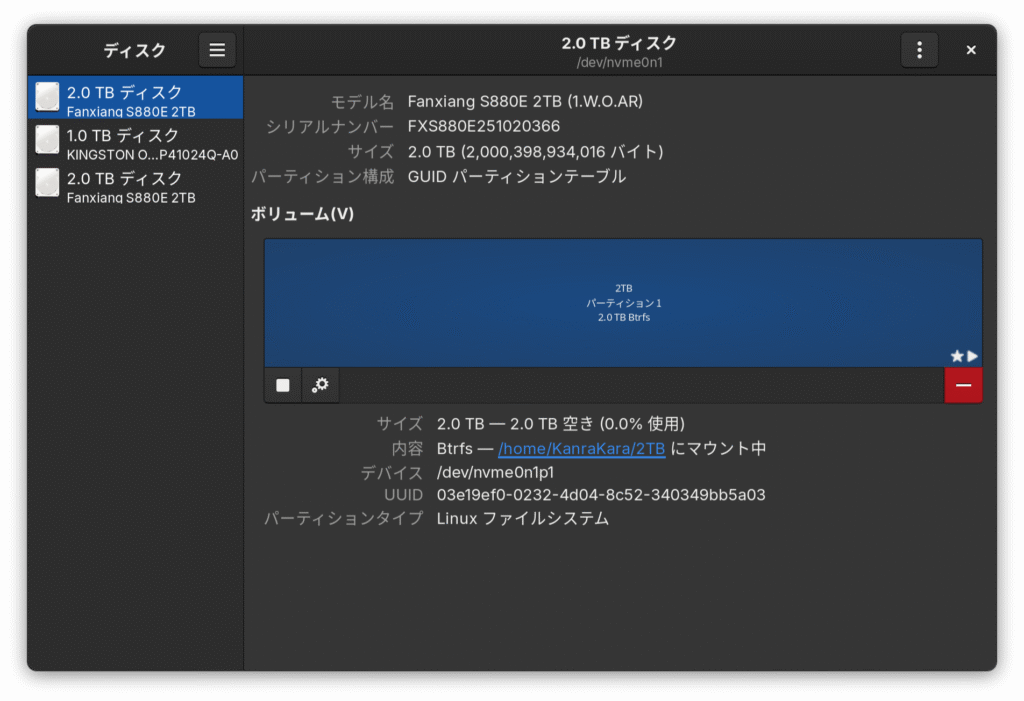UUID を取得する
コマンドで取得
$ lsblk -fs
NAME FSTYPE FSVER LABEL UUID FSAVAIL FSUSE% MOUNTPOINTS
loop0 squashfs 4.0 0 100% /var/lib/snapd/snap/core24/1196
loop1 squashfs 4.0 0 100% /var/lib/snapd/snap/core24/1225
loop2 squashfs 4.0 0 100% /var/lib/snapd/snap/metasploit-framework/2137
loop3 squashfs 4.0 0 100% /var/lib/snapd/snap/metasploit-framework/2173
loop4 squashfs 4.0 0 100% /var/lib/snapd/snap/snapd/25202
loop5 squashfs 4.0 0 100% /var/lib/snapd/snap/snapd/25577
sda1 btrfs 2TB-SSD 3eb95512-affd-41bb-ad1b-aa93b6266cdf 1.4T 25% /home/KanraKara/2TB-SSD
└─sda
sr0
zram0 swap 1 zram0 eaddce12-e8dc-467e-9cad-b69cd17c6056 [SWAP]
nvme0n1p1 vfat FAT32 F15C-39B6 579.5M 3% /boot/efi
└─nvme0n1
nvme0n1p2 ext4 1.0 4bb81685-7b70-4c83-a895-cb34096b1ac8 492.3M 43% /boot
└─nvme0n1
nvme0n1p3 btrfs fedora e4adabda-f9a7-436e-bfae-f8391fb51fc7 672.9G 29% /home
│ /
└─nvme0n1
root@yamato:~# ls -l /dev/disk/by-uuid/
合計 0 lrwxrwxrwx. 1 root root 15 5月 8 15:43 03e19ef0-0232-4d04-8c52-340349bb5a03 -> ../../nvme0n1p1 lrwxrwxrwx. 1 root root 15 5月 8 15:43 20DC-C3A7 -> ../../nvme2n1p1 lrwxrwxrwx. 1 root root 11 5月 8 15:43 237cdc5d-bd3b-4bd0-ba96-5a0558cd170b -> ../../zram0 lrwxrwxrwx. 1 root root 15 5月 8 15:43 36b57f58-3063-4265-bee0-af9fcfacc47c -> ../../nvme2n1p2 lrwxrwxrwx. 1 root root 15 5月 8 15:43 48C61343C61330A4 -> ../../nvme1n1p3 lrwxrwxrwx. 1 root root 15 5月 8 15:43 7EEE13AAEE135A2B -> ../../nvme1n1p4 lrwxrwxrwx. 1 root root 15 5月 8 15:43 EE12-E564 -> ../../nvme1n1p1 lrwxrwxrwx. 1 root root 15 5月 8 15:43 ca6b79fc-b366-43bf-b37d-87fd7bb3fb37 -> ../../nvme2n1p3
root@yamato:~# cat /etc/fstab # # /etc/fstab # Created by anaconda on Wed May 7 19:28:36 2025 # # Accessible filesystems, by reference, are maintained under '/dev/disk/'. # See man pages fstab(5), findfs(8), mount(8) and/or blkid(8) for more info. # # After editing this file, run 'systemctl daemon-reload' to update systemd # units generated from this file. #
UUID=ca6b79fc-b366-43bf-b37d-87fd7bb3fb37 / btrfs subvol=root,compress=zstd:1 0 0 UUID=36b57f58-3063-4265-bee0-af9fcfacc47c /boot ext4 defaults 1 2 UUID=20DC-C3A7 /boot/efi vfat umask=0077,shortname=winnt 0 2 UUID=ca6b79fc-b366-43bf-b37d-87fd7bb3fb37 /home btrfs subvol=home,compress=zstd:1 0 0 UUID=03e19ef0-0232-4d04-8c52-340349bb5a03 /home/KanraKara/2TB btrfs defaults 0 0
GUIで取得
UUID はデバイスのシンボリックリンクとして「/dev/disk/by-uuid/」に格納されている。
この UUID を使ってハードディスクなどを「/etc/fstab」に指定して自動マウントさせる事が出来る。
なお、「/etc/fstab」に「btrfs」を指定しているが、これは作成したパーティションの形式である。